While in a Skype for Business call, select the video button at the top of the window.

If the video button is not at the top, touch your iPhone near the bottom of the screen until the video button at the bottom appears.
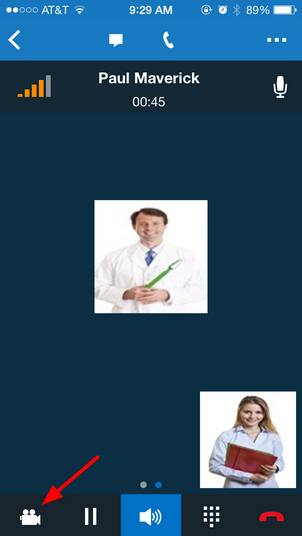
Choose Start My Video.
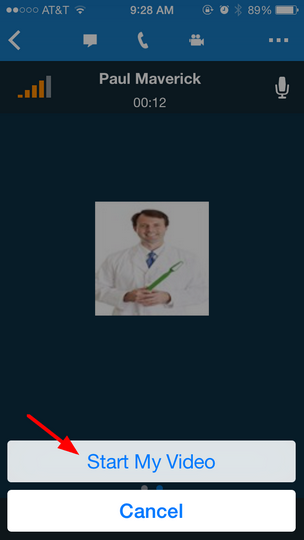
If asked to allow access to the iPhone Camera, select Allow.