
| • | From your ConnectID log in, click on the My Voice Services app. |
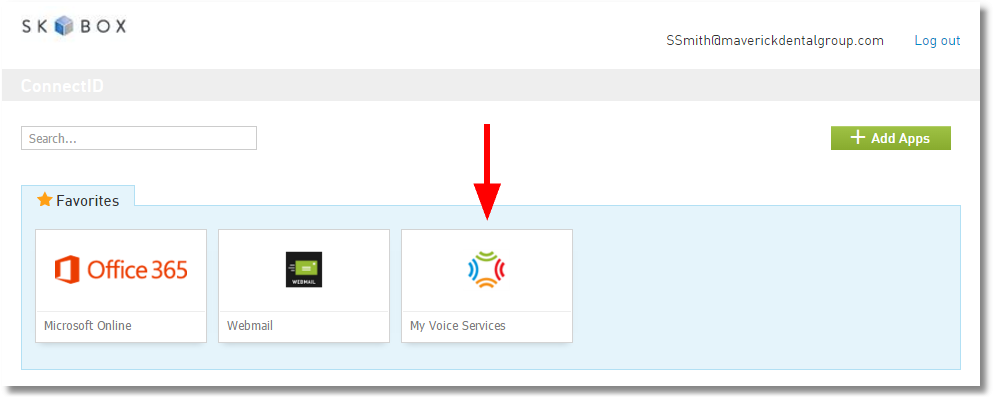
| • | Click on Tools - Ring-Scape. |
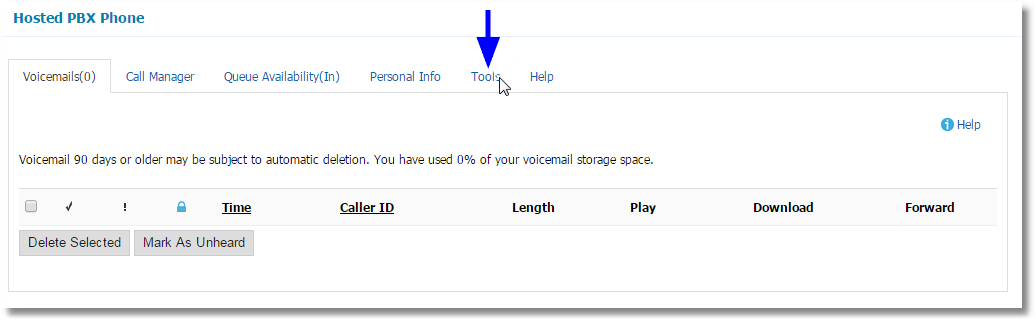
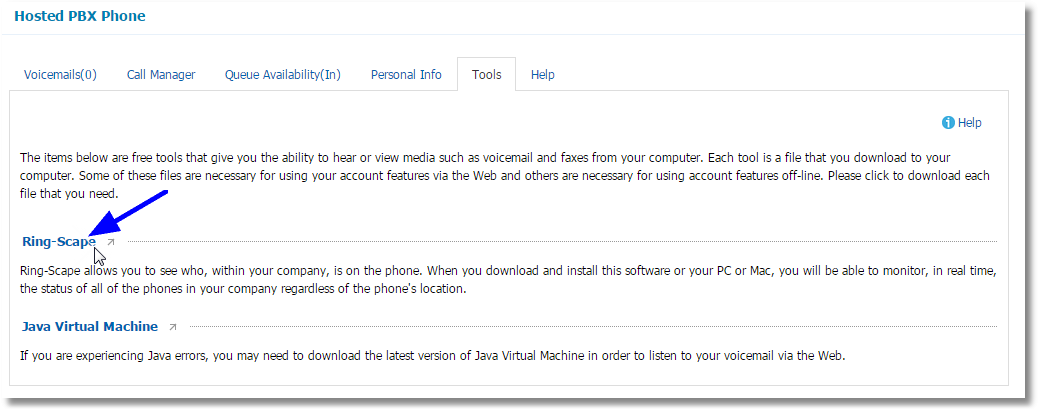
| • | Choose the proper version for your operating system. |
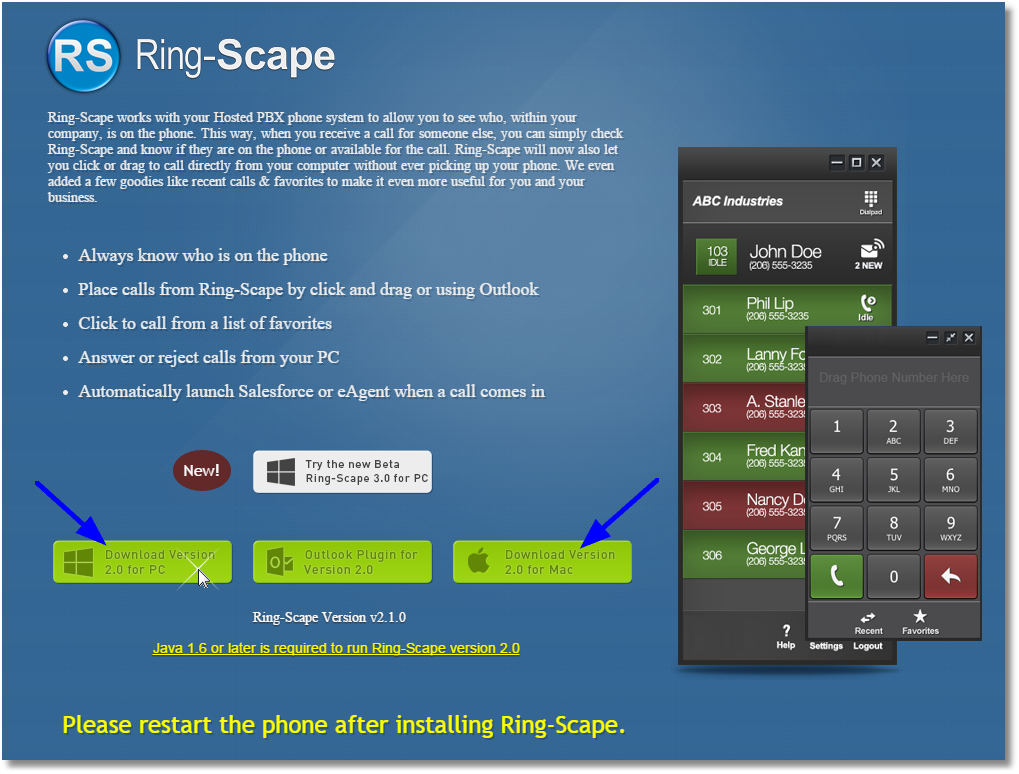
| • | Follow the screen prompts to download and install Ring-Scape. |
Step 7 - Setup your Auto Attendant & Menus - for TALK, ENGAGE & CUSTOM CLOUD Plan Users ONLY